new
Didit Checklists
News
Didit-Checklists: Reopening Finished Checklists & Easy Template Access
You can now effortlessly bring back completed checklists for further updates and revisions as well as access linked templates directly from your Jira issues or Confluence pages.
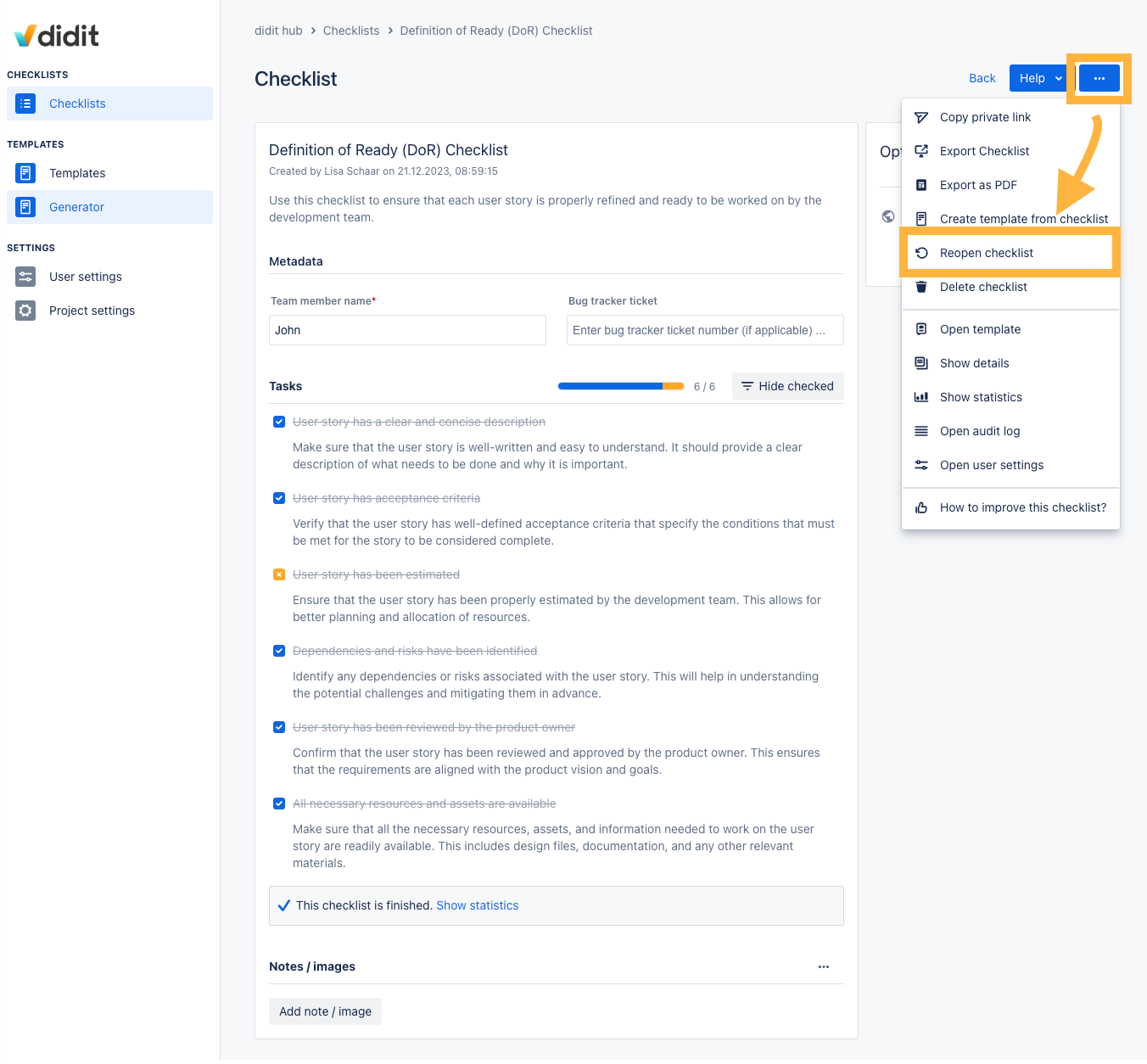
Here's what you need to know about the reopening:
Global Settings:
Admins now have the power to enable or disable the checklist reopening function across the entire organization. This gives you control over whether or not your teams can utilize this feature.Template Control:
When creating or editing a template, you will now find an option to toggle checklist reopening on or off. This setting will override the global setting for this specific template. Please note that changes to the reopening setting in a template won't affect checklists generated before the change, only those created afterward.
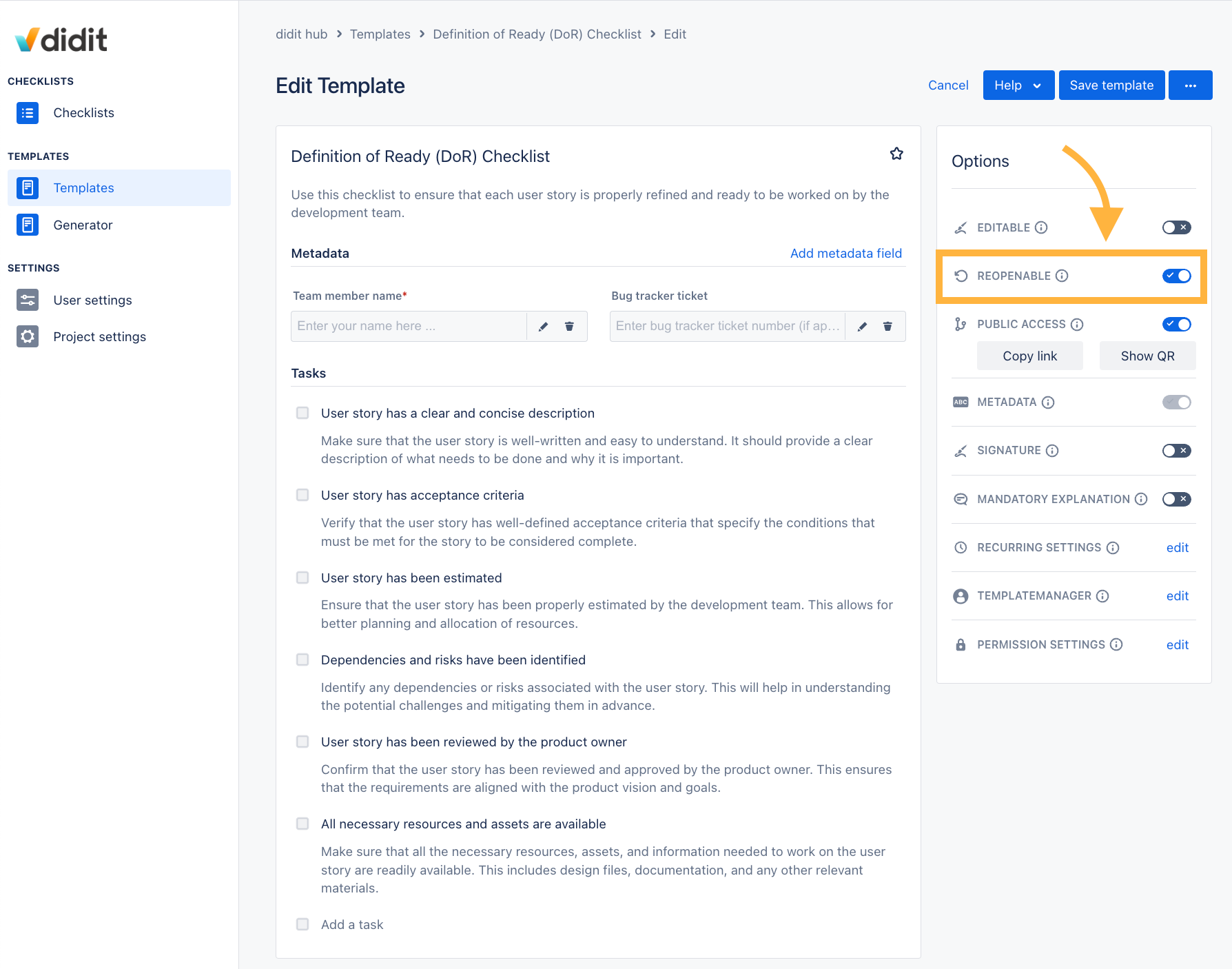
Audit Trail:
All checklist reopening actions are recorded in the audit log, ensuring transparency and accountability within your organization.Check out the documentation page about reopening checklists for details.
Here's what you need to know about the enhanced template access:
Access from Confluence and Jira:
Need to make adjustments to your template? You can now access the template of a linked checklist directly from within your Jira issue or your Confluence page. 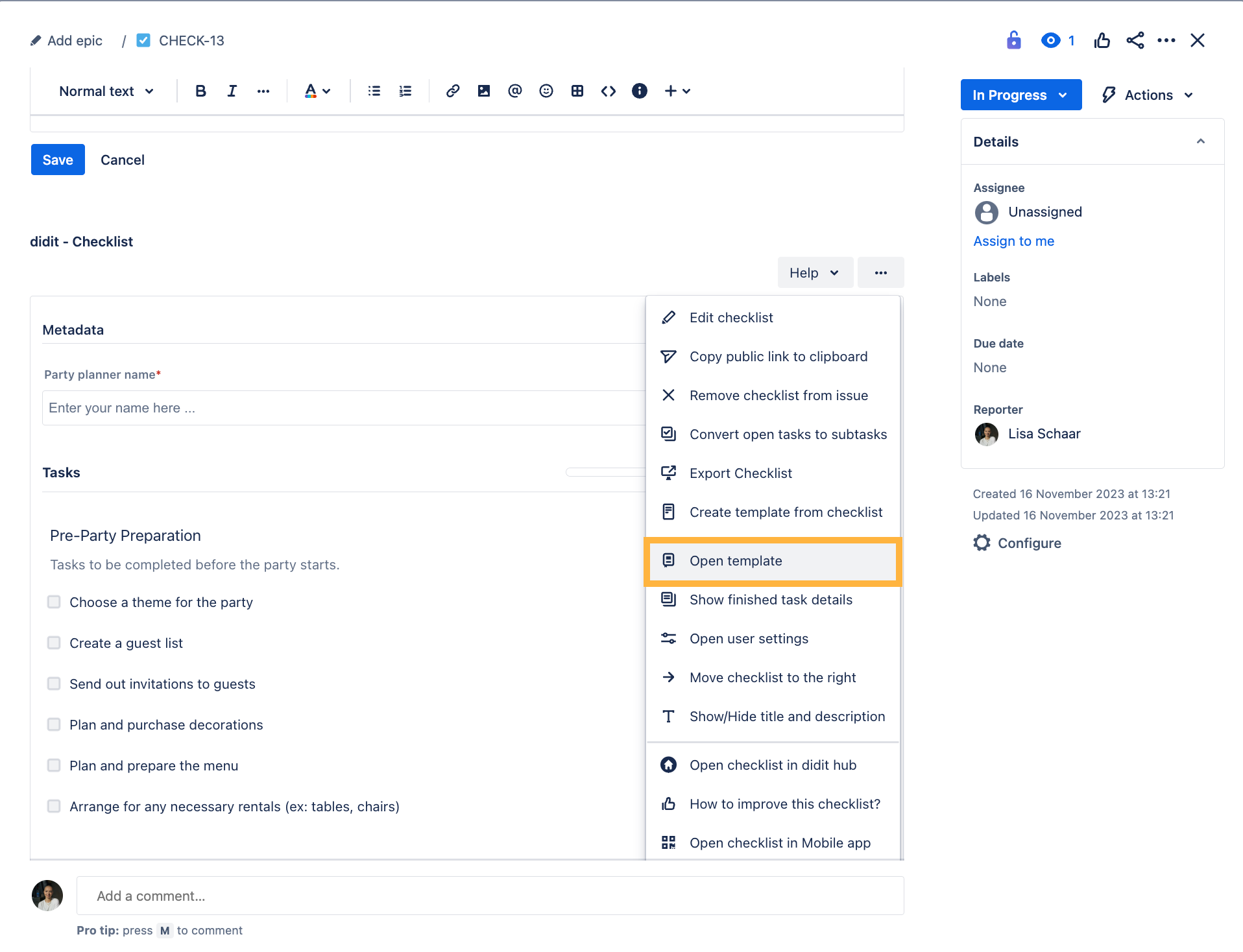
We hope you find this new feature valuable in your checklist management process. As always, we welcome your feedback to help us make our product even better.