This feature helps you ensure that checklists are completed before setting a Jira issue to "Done" or other configured statuses. This update applies to Company-managed/Classic projects only.
Key features
- Enforce checklist completion before issue transition.
- Easy-to-configure validators within workflows.
- Customizable error message for unfinished checklists.
How to set up
- Go to Project Settings > Workflows.
- Edit the workflow by clicking the pencil icon.
- In diagram mode, select the desired transition.
- Choose "Validators" from the options.
- Add the "The connected checklist is completed - Checklists for Jira" validator.
- Create the validator and publish the draft to apply the changes.
Step 5: Choose the correct validator
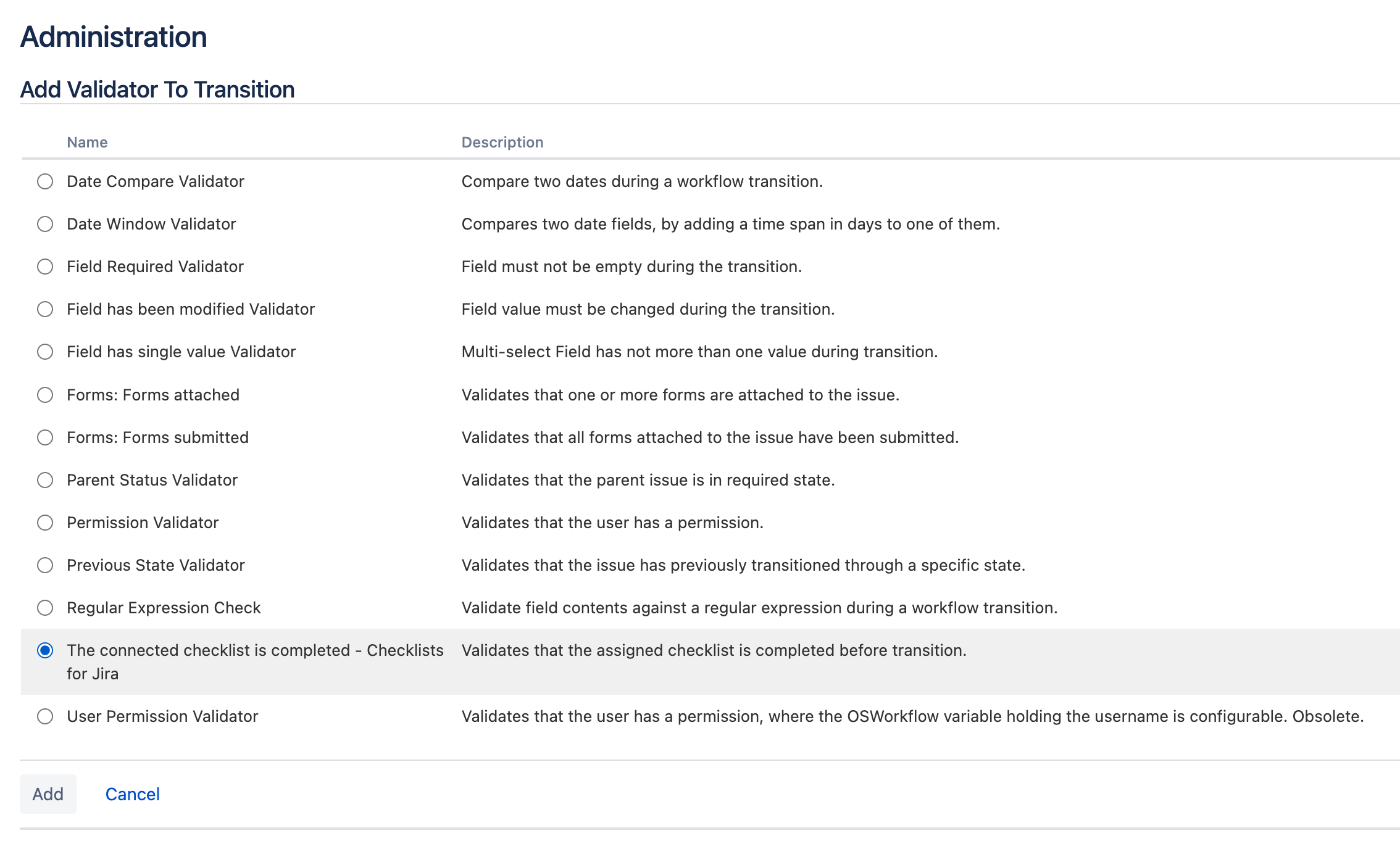
Please note that this feature is currently available only for Company-managed/Classic projects. Team-managed projects do not support the corresponding configuration areas at this time.
Upgrade and configure your Jira-Validators now and ensure a smooth workflow with completed checklists before transitioning issues.