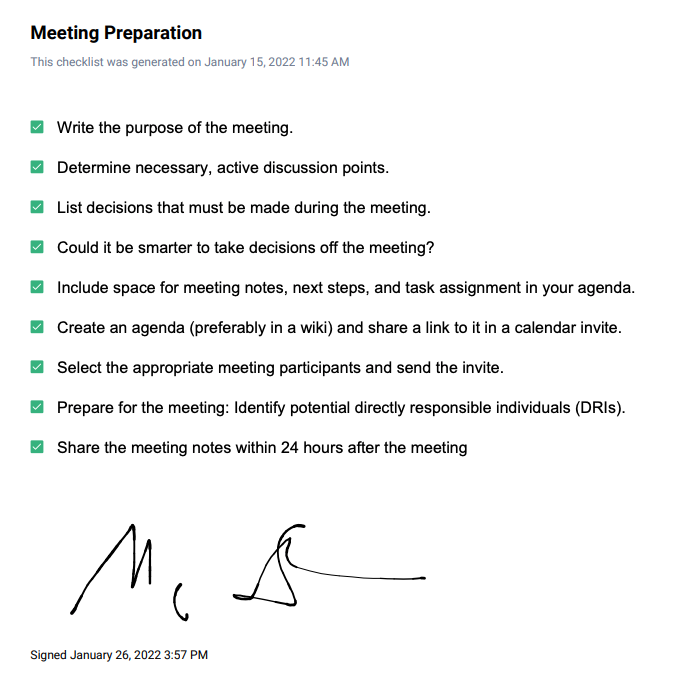new
Didit Checklists
Export PDF files from checklists
For reporting and documentation a lot of companies still rely on paper. While introducing digital checklists they appreciate the opportunity to bring their work in a common format. This is why we have build an export to PDF feature, that will allow you to both add PDF files to places of reference and print them for physical documentation.
To get a PDF export simply go to "Checklists" in the admin area of Confluence Cloud and select a checklist that you want to export. In the detail view of the checklist you can access the PDF export via the three dot menu "..." on the upper right:
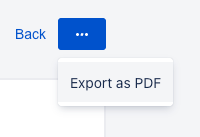
This is how a PDF export looks like: