new
Didit Checklists
News
Show/Hide Your Checked Tasks
We always aim to keep your task management experience as smooth and intuitive as possible. With that goal in mind, we’re thrilled to announce our enhanced checklist view customization.
Show or Hide Checked Tasks
With just one click you can now choose whether to focus on pending tasks or review your progress by displaying all tasks in your checklists.
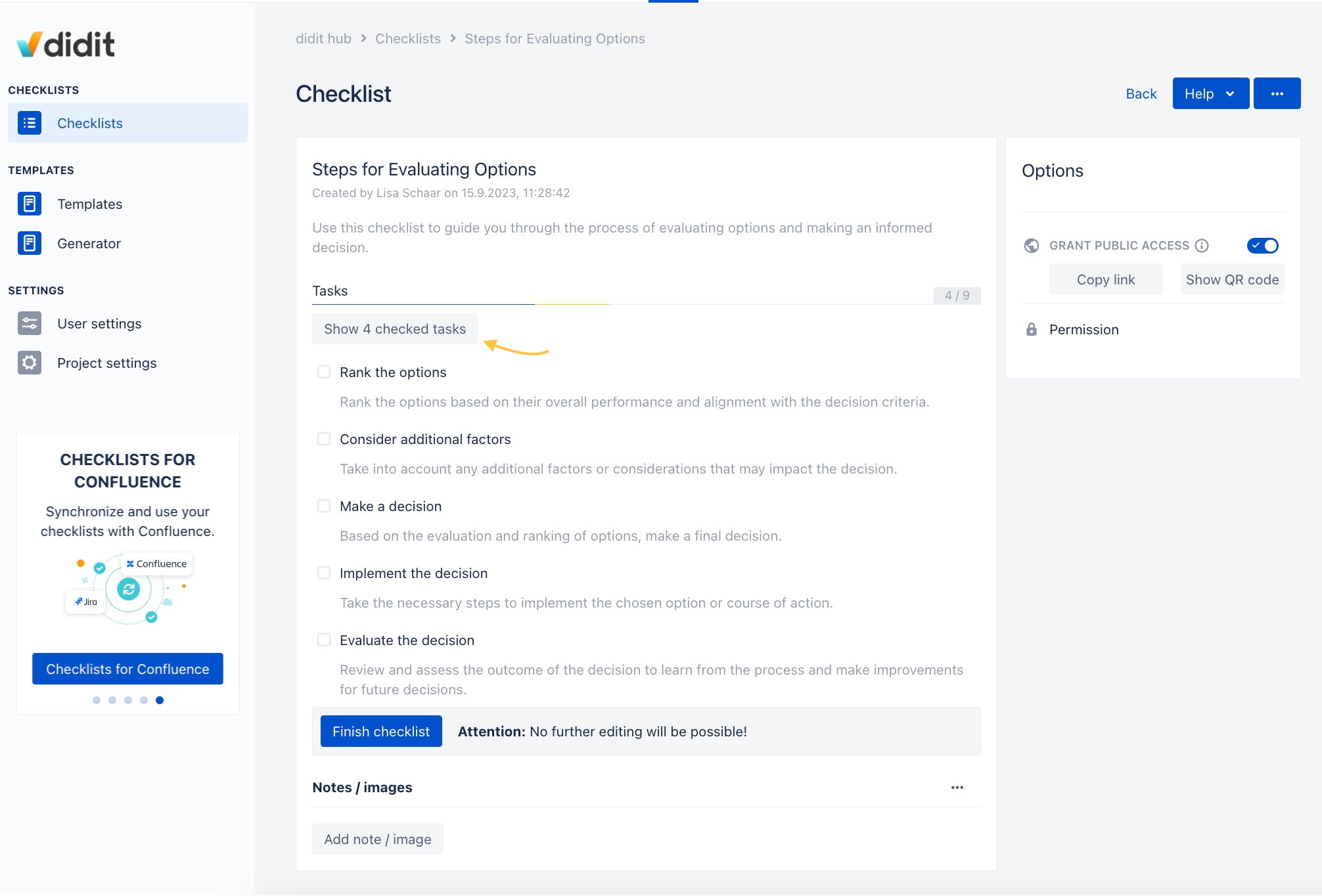
Default User Settings
We understand that everyone's viewing preferences are different. Therefore we added user settings to control default visibility of completed and skipped tasks across all projects. When active, checked tasks stay visible; disable for a tidier view that hides them. You can still adjust the display for individual checklists irrespective of this default.
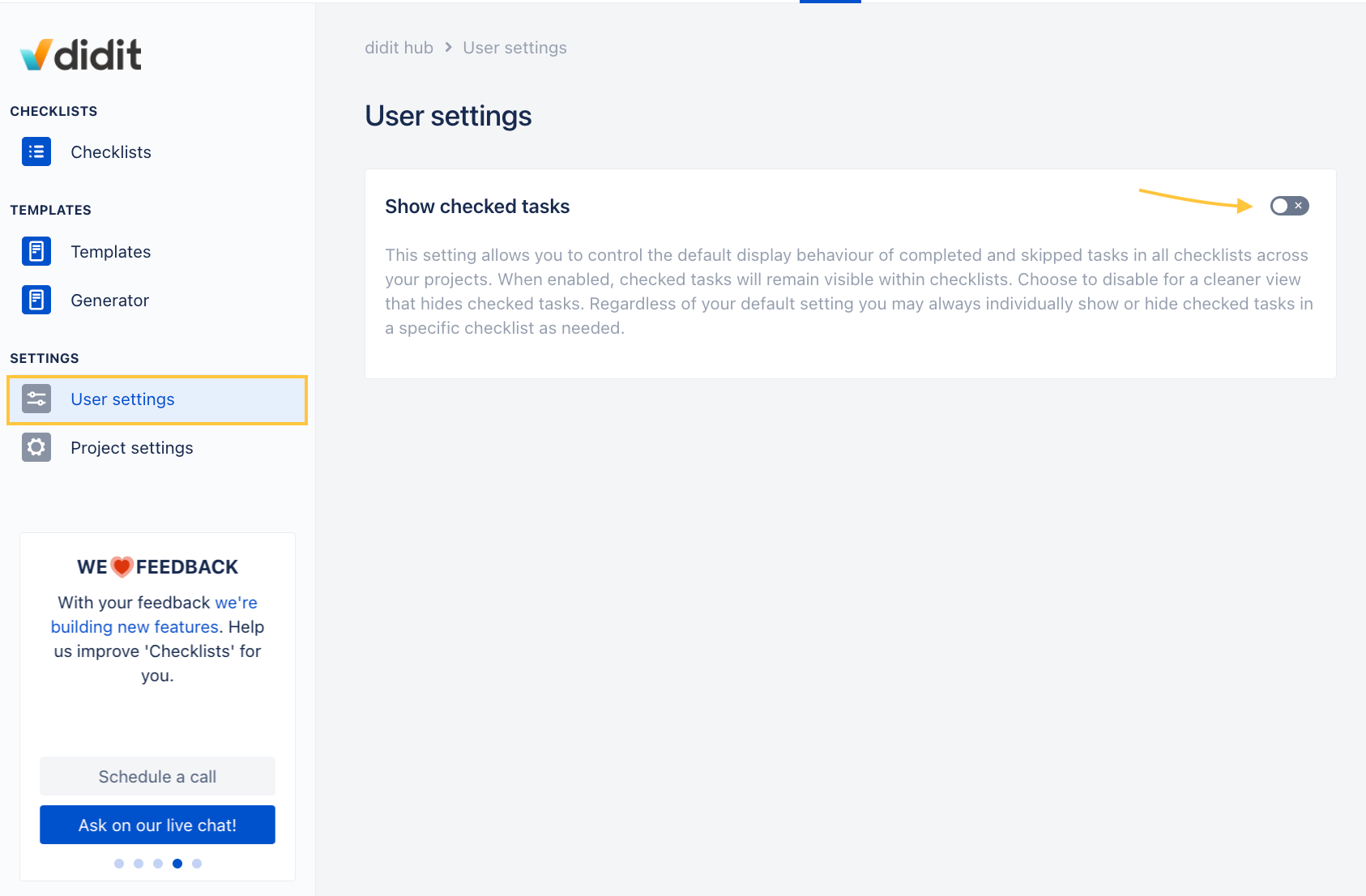
For further information about the user setting for showing or hiding checklist tasks by default, click here.
If you have any suggestions or comments about this update or anything else, please share them on Canny. We're eager to hear from you!