improved
Didit Checklists
Access project checklist settings from checklists
Access project checklist settings directly from the checklist with our latest update. No more searching through configurations - just click on "Open project checklist settings" in the meatball menu in your Jira issue screen:
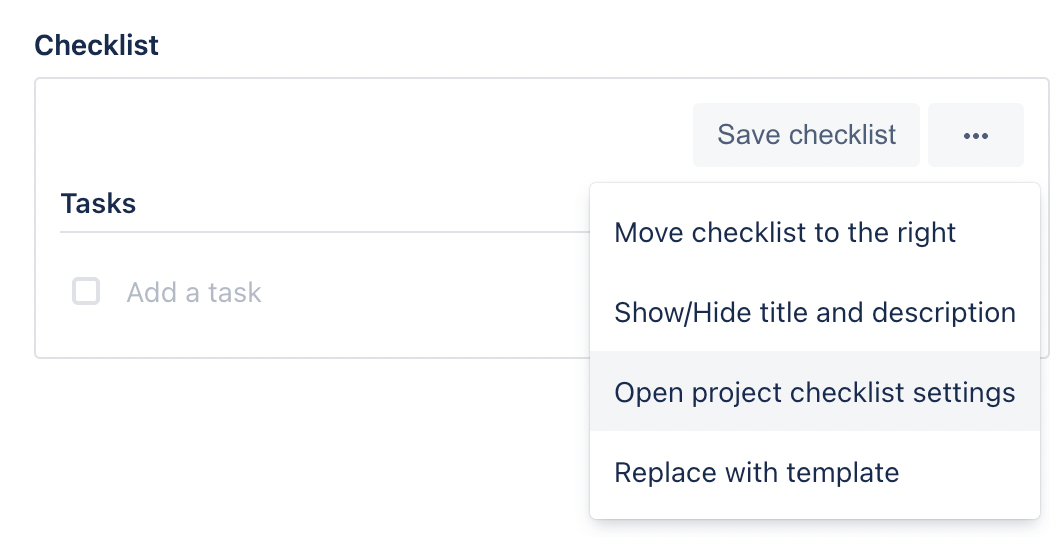
This opens the admin section for your project checklist settings:
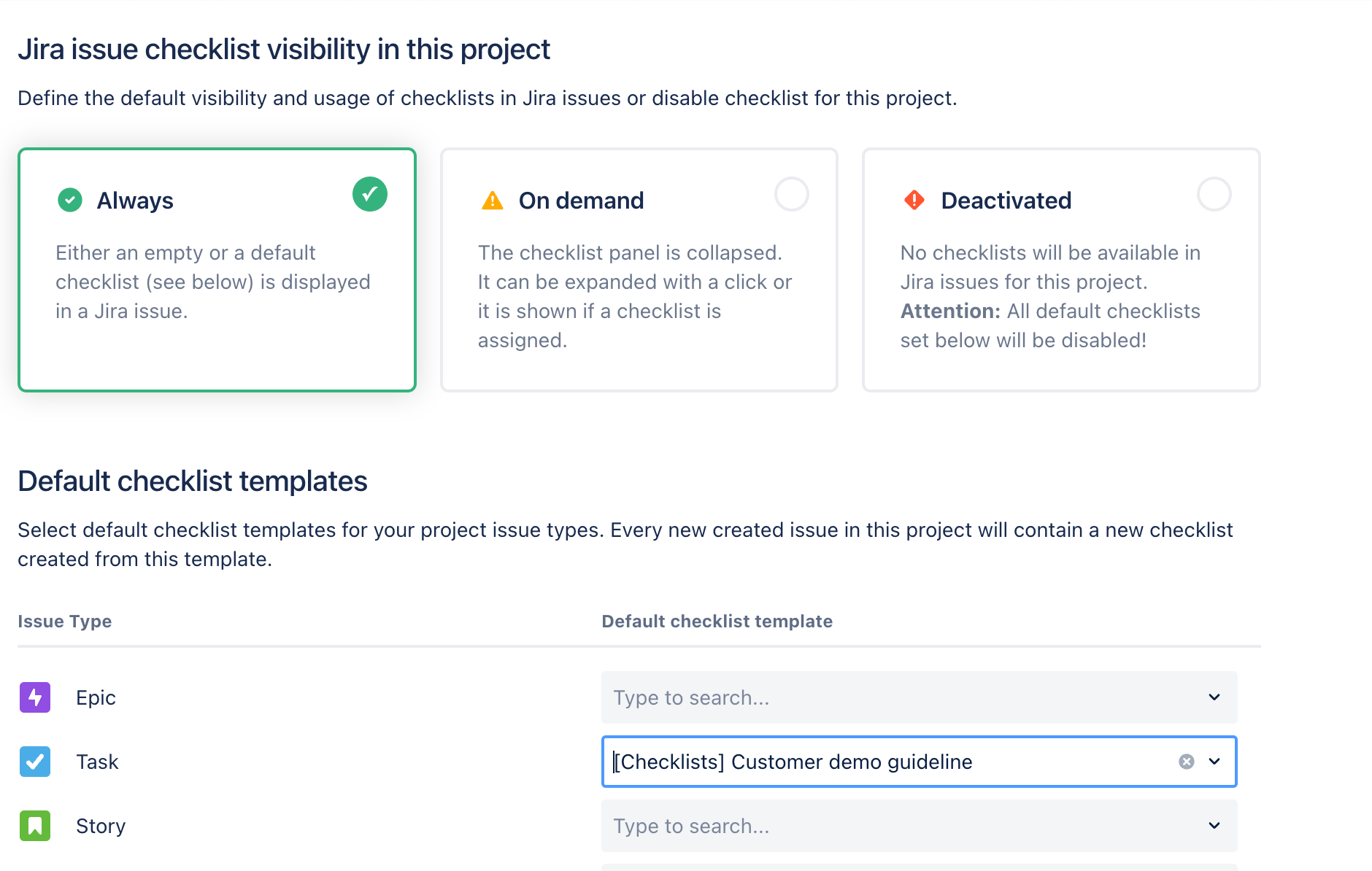
For more information on automatic issue assignments, see the April 2022 release notes.