Changelog
Follow up on the latest improvements and updates.
RSS
new
Didit Checklists
News
Didit-Checklists: Audit Log in Jira Issue
Say goodbye to hunting down audit logs in separate tools or logs. With our latest update, you can now seamlessly display your checklist audit log as activities within your Jira issues.
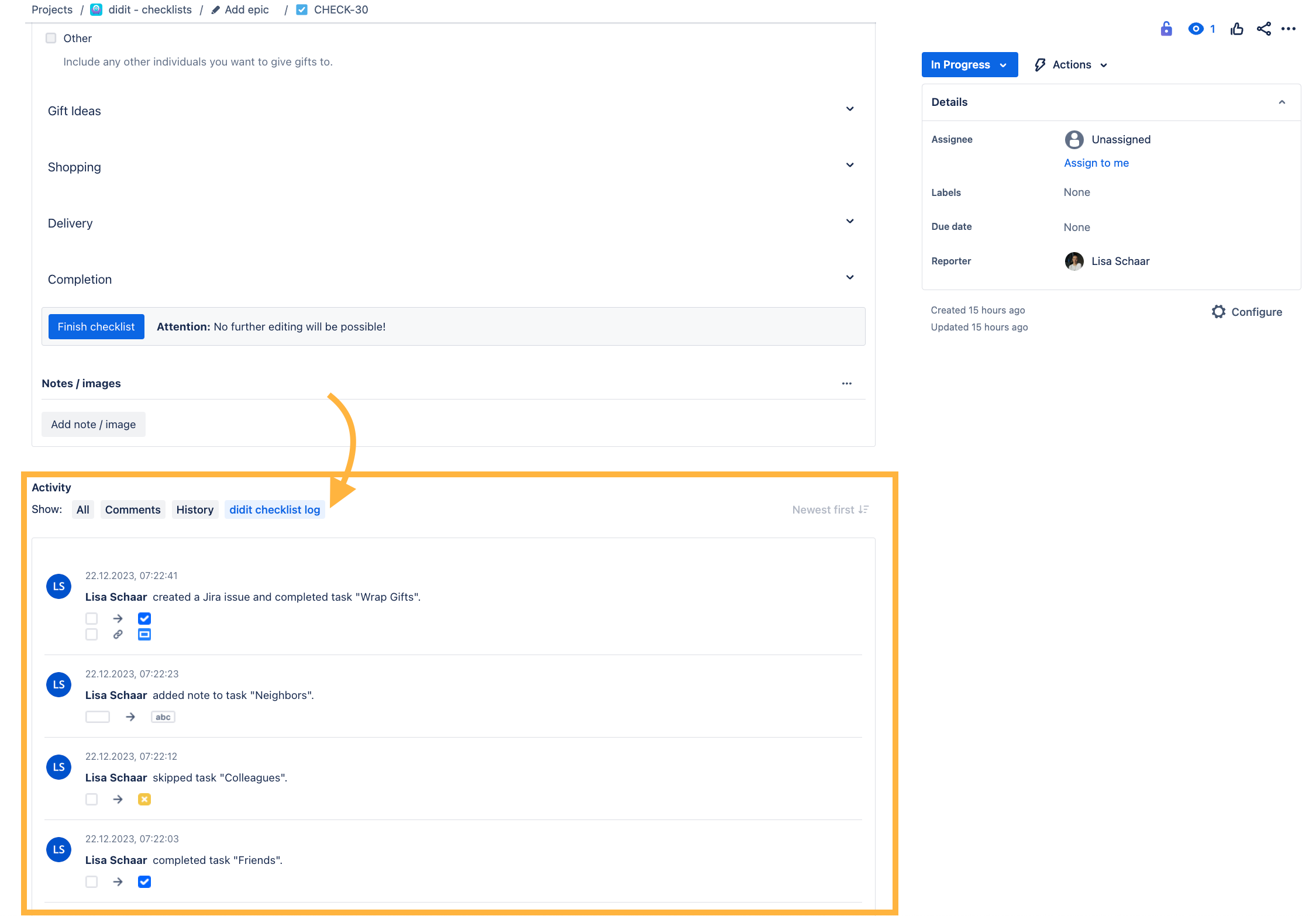
Keep your team informed and up-to-date with a detailed activity log directly within your Jira issues. Every action and change made to your checklist is now instantly visible.
We are thrilled to announce this powerful Jira integration to our checklist feature that brings even more transparency and collaboration to your project management process.
For more information please refer to our documentation about the checklist audit log in Jira or reach out to our support team.
new
Didit Checklists
News
Didit-Checklists: Reopening Finished Checklists & Easy Template Access
You can now effortlessly bring back completed checklists for further updates and revisions as well as access linked templates directly from your Jira issues or Confluence pages.
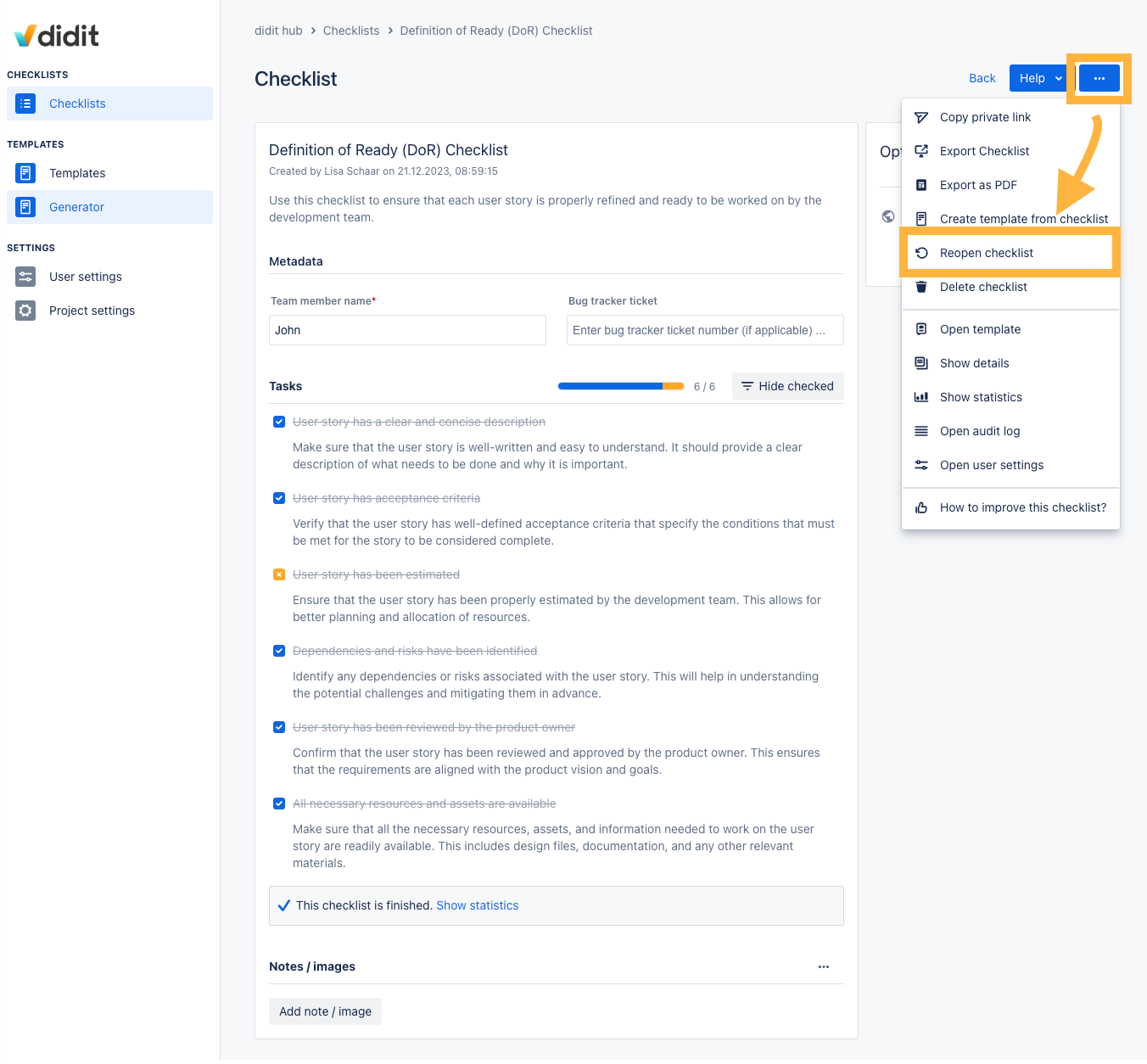
Here's what you need to know about the reopening:
Global Settings:
Admins now have the power to enable or disable the checklist reopening function across the entire organization. This gives you control over whether or not your teams can utilize this feature.Template Control:
When creating or editing a template, you will now find an option to toggle checklist reopening on or off. This setting will override the global setting for this specific template. Please note that changes to the reopening setting in a template won't affect checklists generated before the change, only those created afterward.
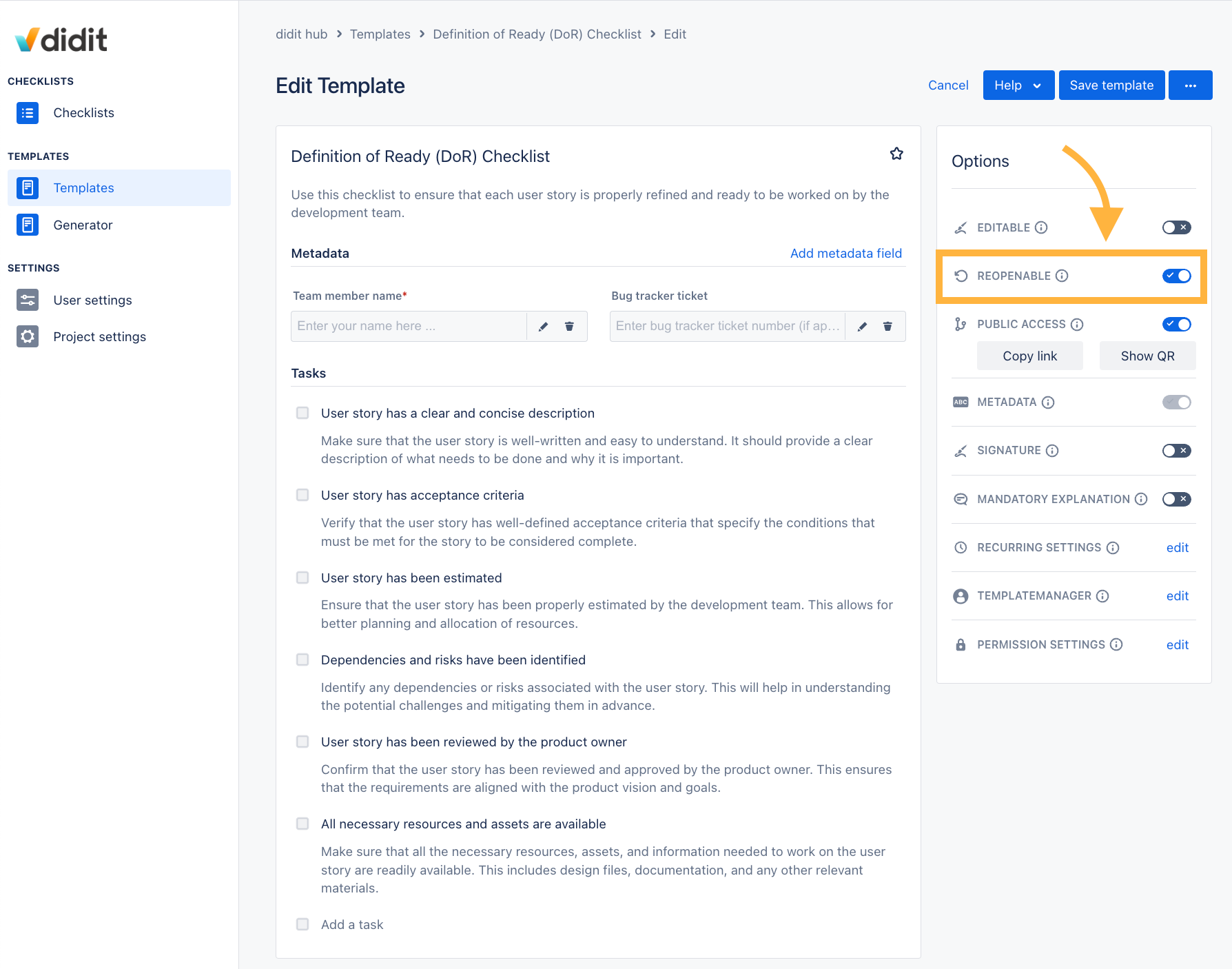
Audit Trail:
All checklist reopening actions are recorded in the audit log, ensuring transparency and accountability within your organization.Check out the documentation page about reopening checklists for details.
Here's what you need to know about the enhanced template access:
Access from Confluence and Jira:
Need to make adjustments to your template? You can now access the template of a linked checklist directly from within your Jira issue or your Confluence page. 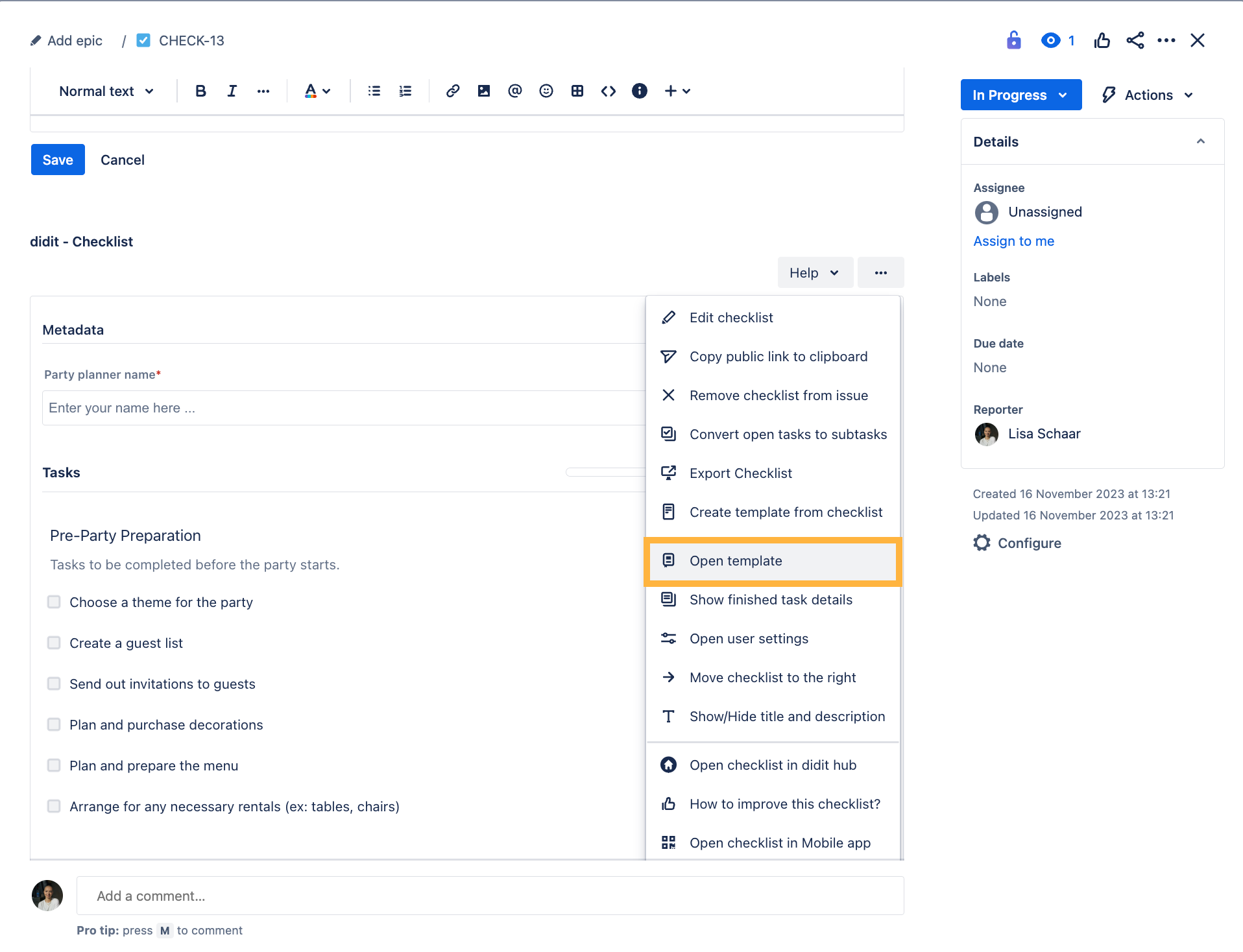
We hope you find this new feature valuable in your checklist management process. As always, we welcome your feedback to help us make our product even better.
improved
Didit Checklists
News
Didit-Checklists: Copy & Paste Your Tasks!
You already have your list of tasks: now generate a Didit Checklist with all of them thanks to copy/paste.
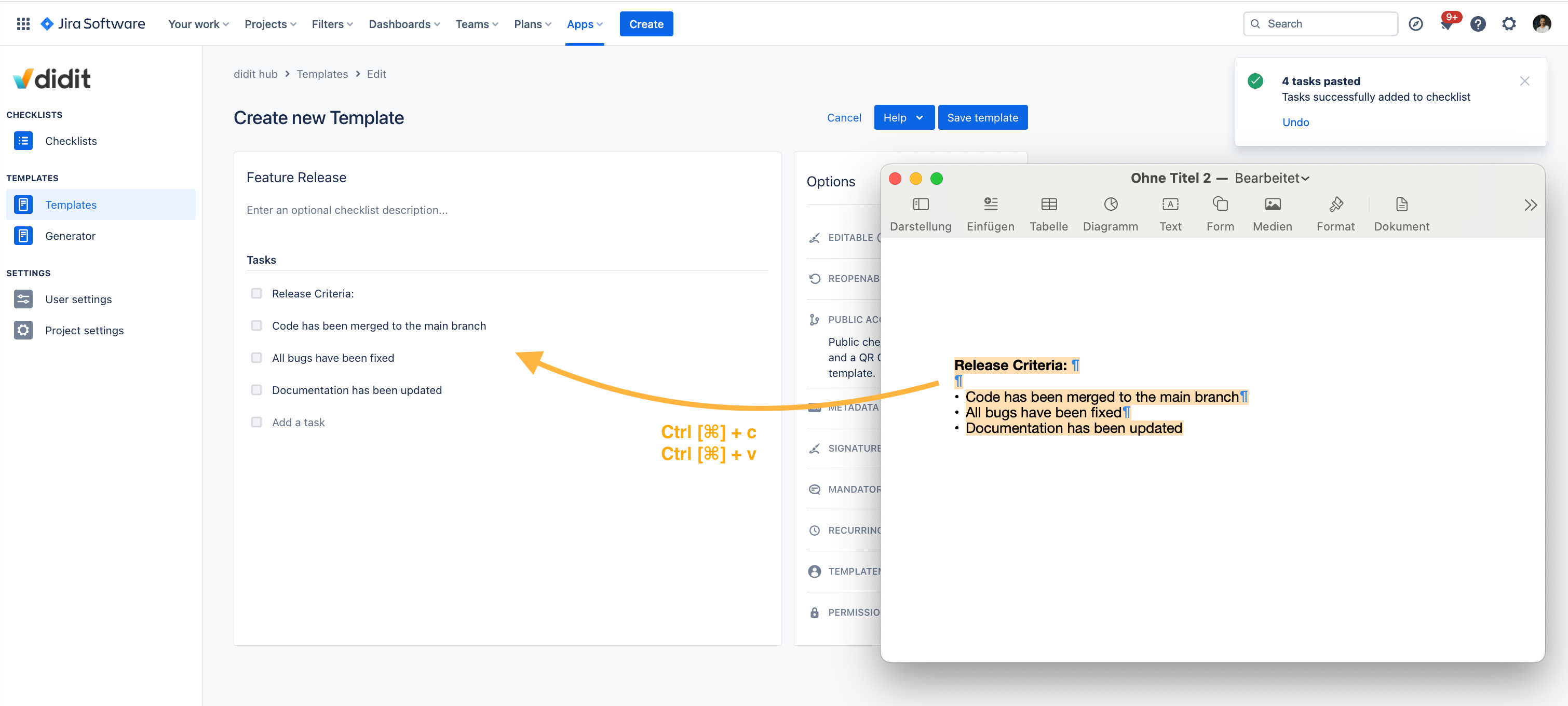
Effortless Copy/Paste:
Bulk copy a list tasks from any source to your checklist with a simple copy-paste action. No need to create each checklist item individually, saving you valuable time.Undo:
Made a mistake while copying a task? No worries! You can quickly undo the action and delete the task right after copying, ensuring precision and ease of use.For some more information head to our page about bulk copying and pasting checklist tasks.
We're committed to enhancing your checklist experience, and we hope this new feature will make managing tasks even more convenient. As always, your feedback is invaluable to us as we strive to improve our product.
new
Didit Checklists
News
Superior Jira Integration in Checklists
In our continuous pursuit of harmonizing the strengths of both platforms, we're thrilled to unveil an enhancement that takes our Jira integration to the next level!
Your checklist tasks in "Didit" are now more Jira-informed than ever:
Jira Subtask/Issue Status:
At a glance, identify the status of a task - be it "In Progress", "Done", or any other Jira-specific designation. The updated status display ensures you're always informed about the current phase of every item.Due Date:
Never lose track of timeframes. Each task now prominently showcases its deadline, empowering you with a clear view of upcoming responsibilities and timelines.Assignee
: Each task now clearly shows who's in charge, making teamwork more straightforward.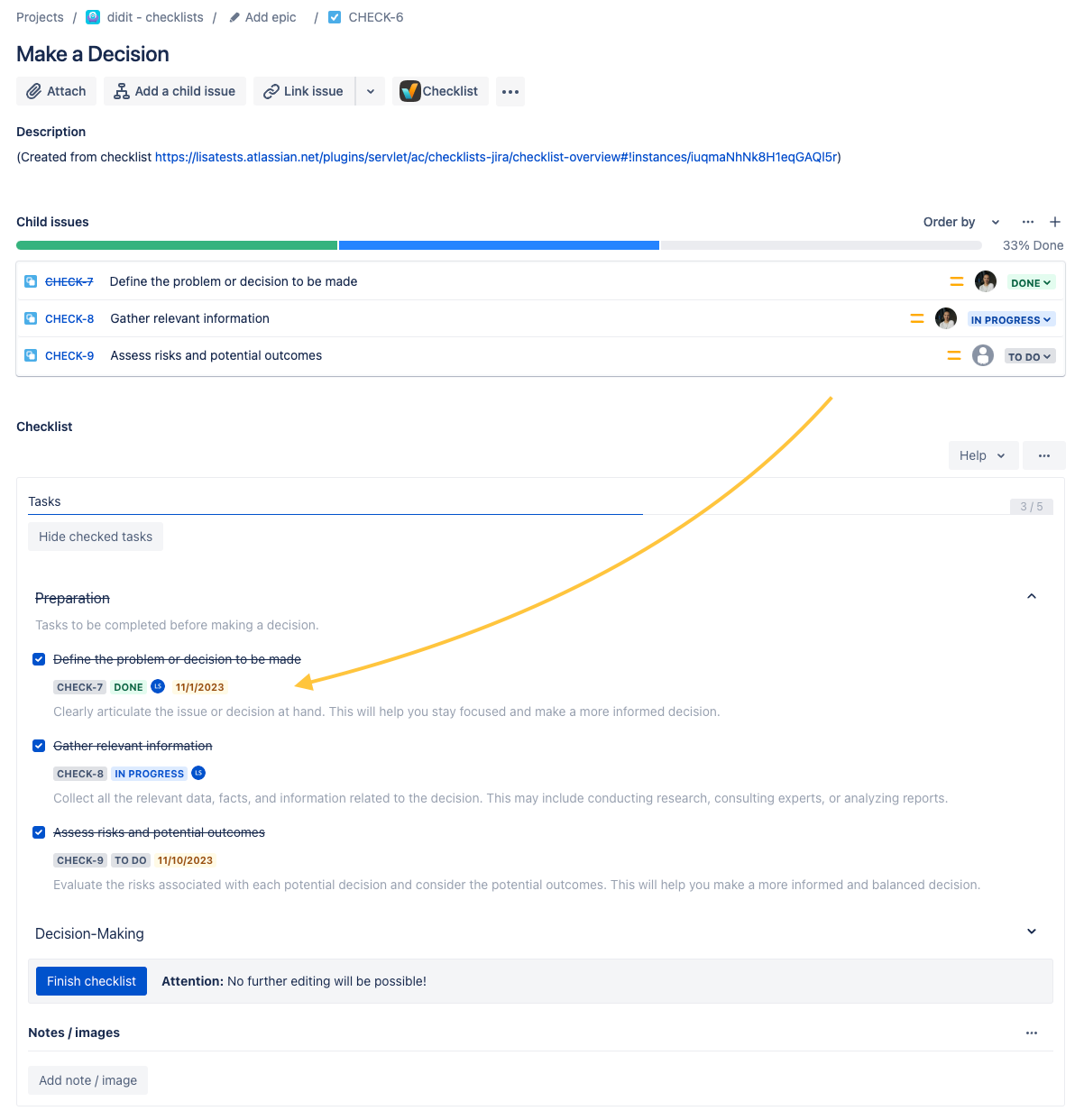
Find out more about the fields we integrate with Jira here.
With this latest update, the ability to create an issue or subtask from a checklist task has been further refined. Building on the original feature, we've made it more user-friendly and efficient, aiming to streamline your workflows and enhance the overall experience. We're committed to continuous innovation and hope this improvement resonates with your needs.
new
Didit Checklists
News
Show/Hide Your Checked Tasks
We always aim to keep your task management experience as smooth and intuitive as possible. With that goal in mind, we’re thrilled to announce our enhanced checklist view customization.
Show or Hide Checked Tasks
With just one click you can now choose whether to focus on pending tasks or review your progress by displaying all tasks in your checklists.
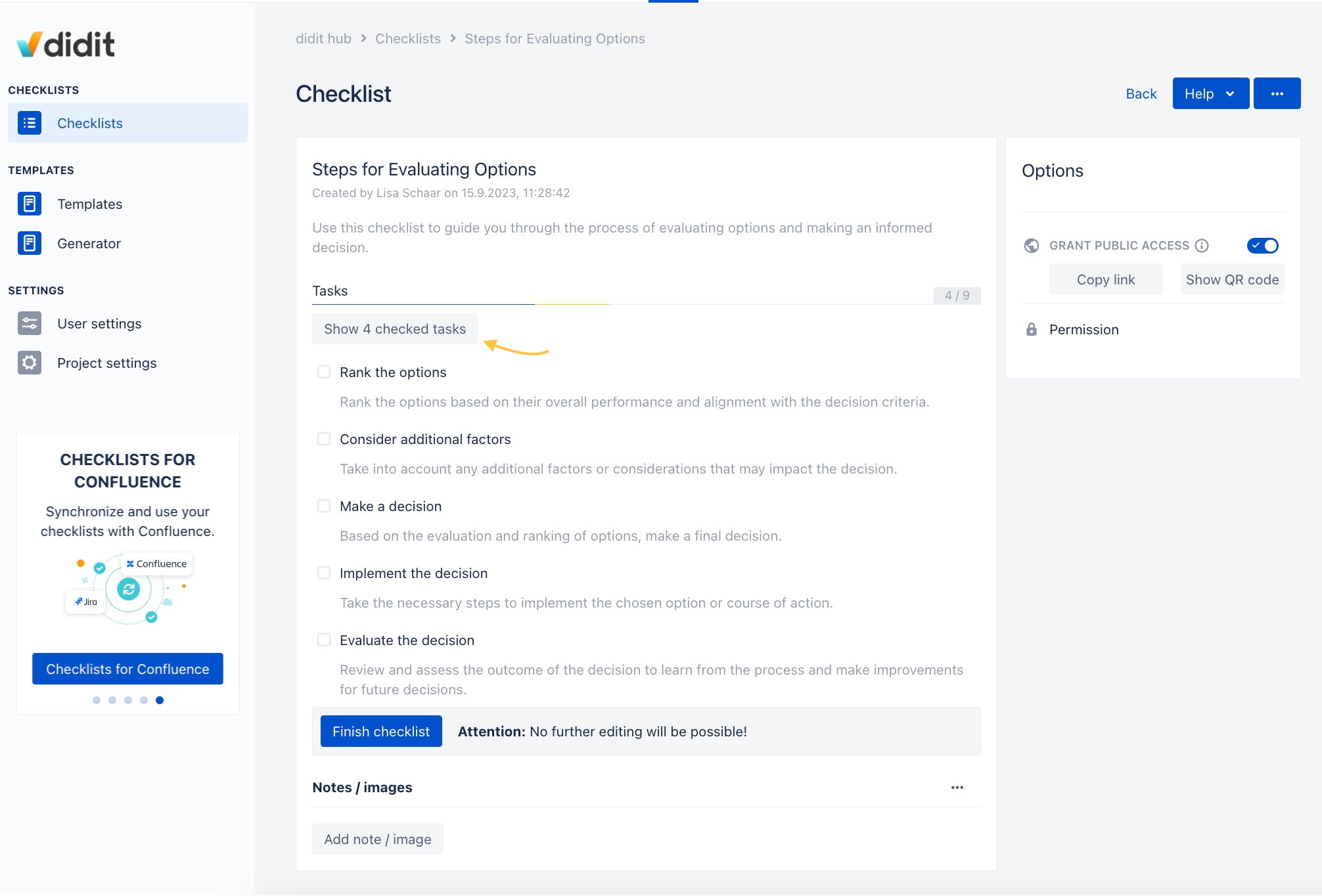
Default User Settings
We understand that everyone's viewing preferences are different. Therefore we added user settings to control default visibility of completed and skipped tasks across all projects. When active, checked tasks stay visible; disable for a tidier view that hides them. You can still adjust the display for individual checklists irrespective of this default.
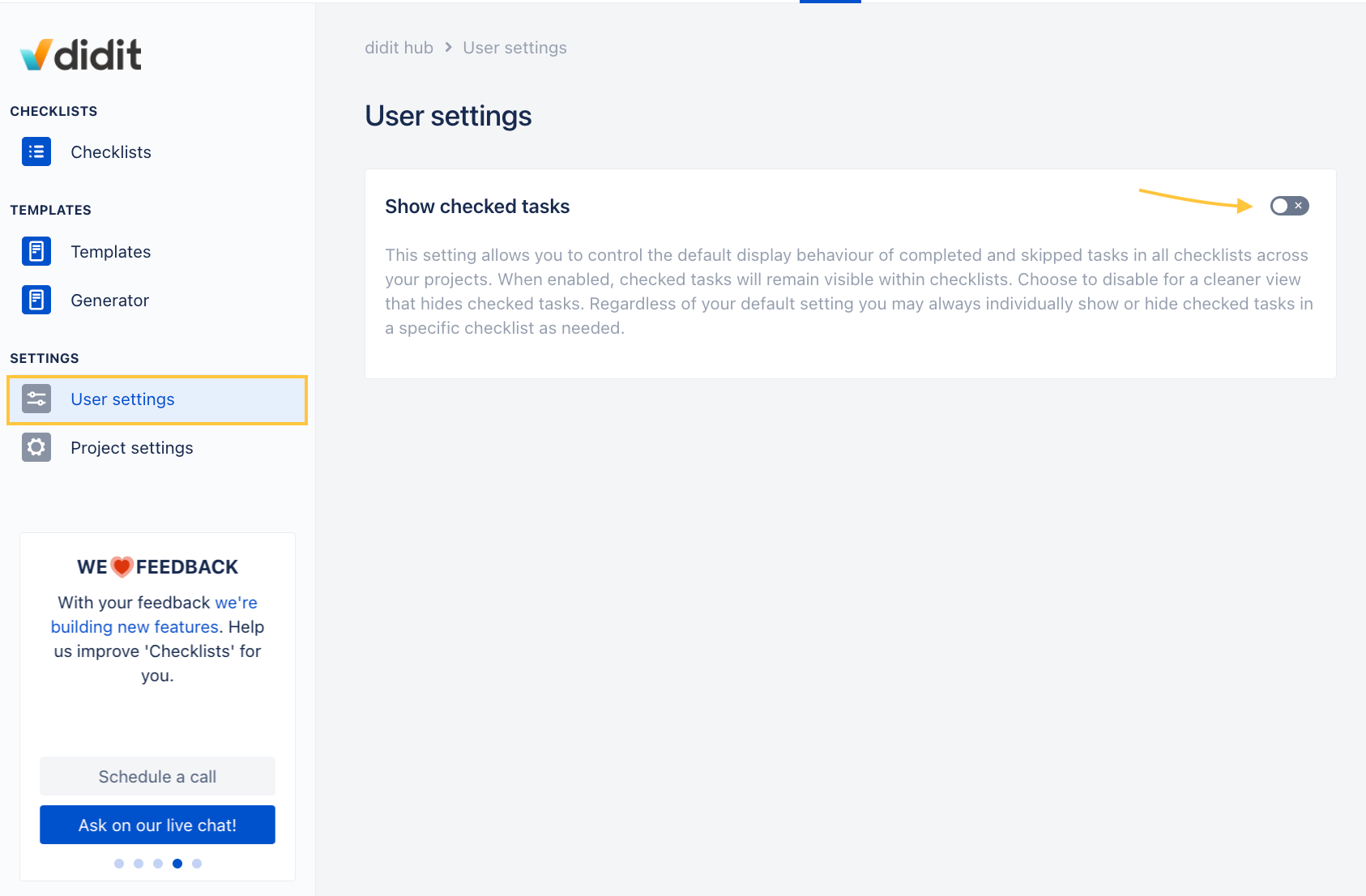
For further information about the user setting for showing or hiding checklist tasks by default, click here.
If you have any suggestions or comments about this update or anything else, please share them on Canny. We're eager to hear from you!
new
Didit Checklists
News
Say hello to Collapsible Headings ✨
We're thrilled to introduce a feature that takes your checklist organization to the next level: Collapsible Headings. With this new addition, you can enjoy a cleaner and more structured view of your content by showing or hiding sections at your convenience.
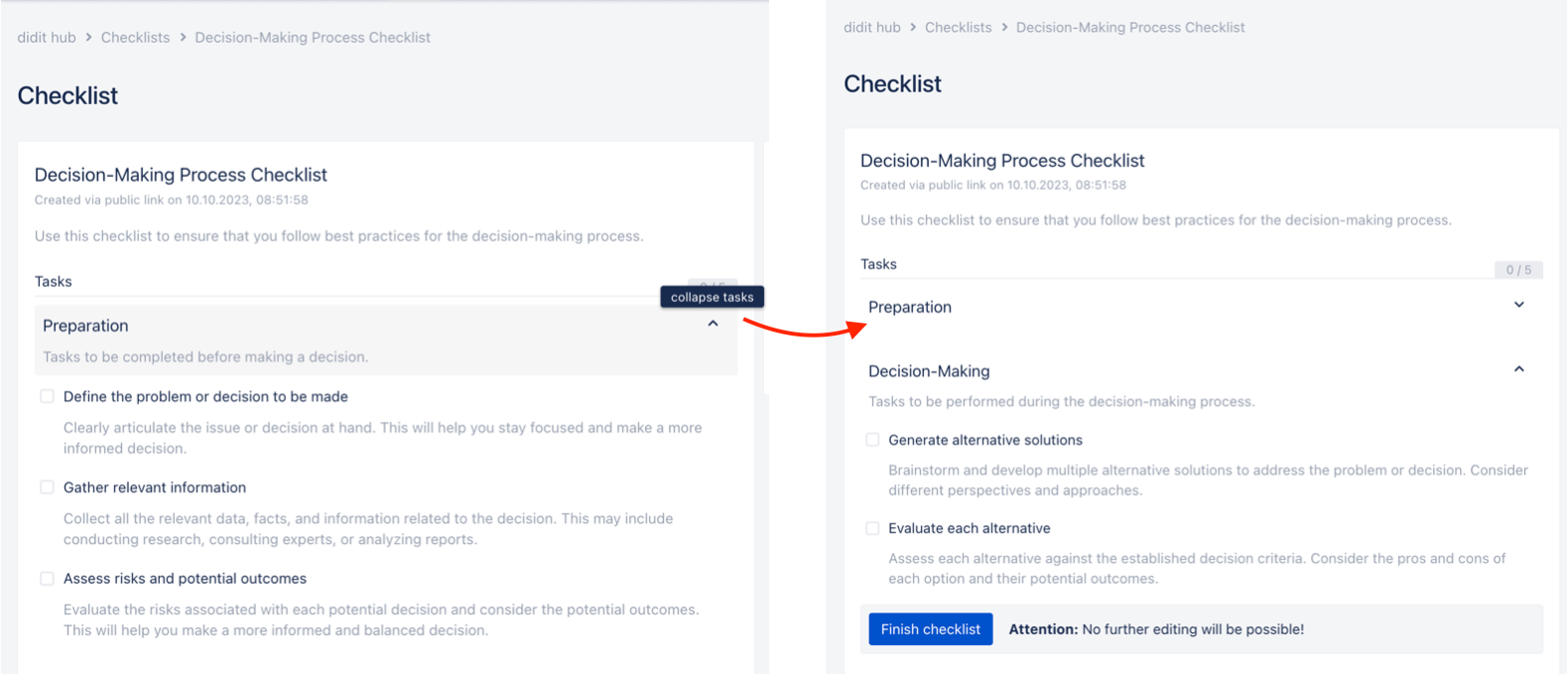
Enhanced Organization:
Collapsible Headings empower you to group and categorize your content more effectively, resulting in a cleaner and more organized app interface. Show or Hide Sections:
Adjust your viewing experience to your needs. Choose which sections to display and which to hide, giving you the flexibility to focus on what matters most. Task Sorting Update:
Please note that with the introduction of Collapsible Headings, the function that automatically moves checked tasks to the bottom has been deactivated on the mobile app. We're dedicated to delivering a user-friendly and organized app experience. Your feedback is invaluable as we continue to refine and enhance our software. Thank you for choosing us as your productivity companion. 🌟
Learn more about Collapsible Headings here, and let us know how it transforms your checklist management! 📊
new
improved
News
Labels for news
Do you like labels as much as we do? Now you can use them in your news, too!
New
- Filter news by labels in the news macro and homepage feed.
- Show labels of news in the news hub, homepage feed or news macros.
- Use labels to personalize news in the news sections.
new
improved
News
Personalize your news reading experience
New features
- Personalization: Use Confluence groups to configure news sections & use them to personalize the news reading experience. (Documentation)
- Home page feed: Display your blog posts directly on the Confluence home page. You can even configure & personalize the news feed so it fits your needs. (Documentation)
- "Load more" button: We added a "load more news" button, both for the home page feed and the macro.
- We added the option to change the behavior of links. Decide yourself if links should open in the same or in a new tab.
Transform regular blog posts in Confluence Cloud into
stunning news
and display them in a truly elegant and modern fashion
. Display news either as a grid or a list and customize the appearance of both to match your needs. Change anything from color, to the design of the tiles, to the amount of information available in the thumbnail picture.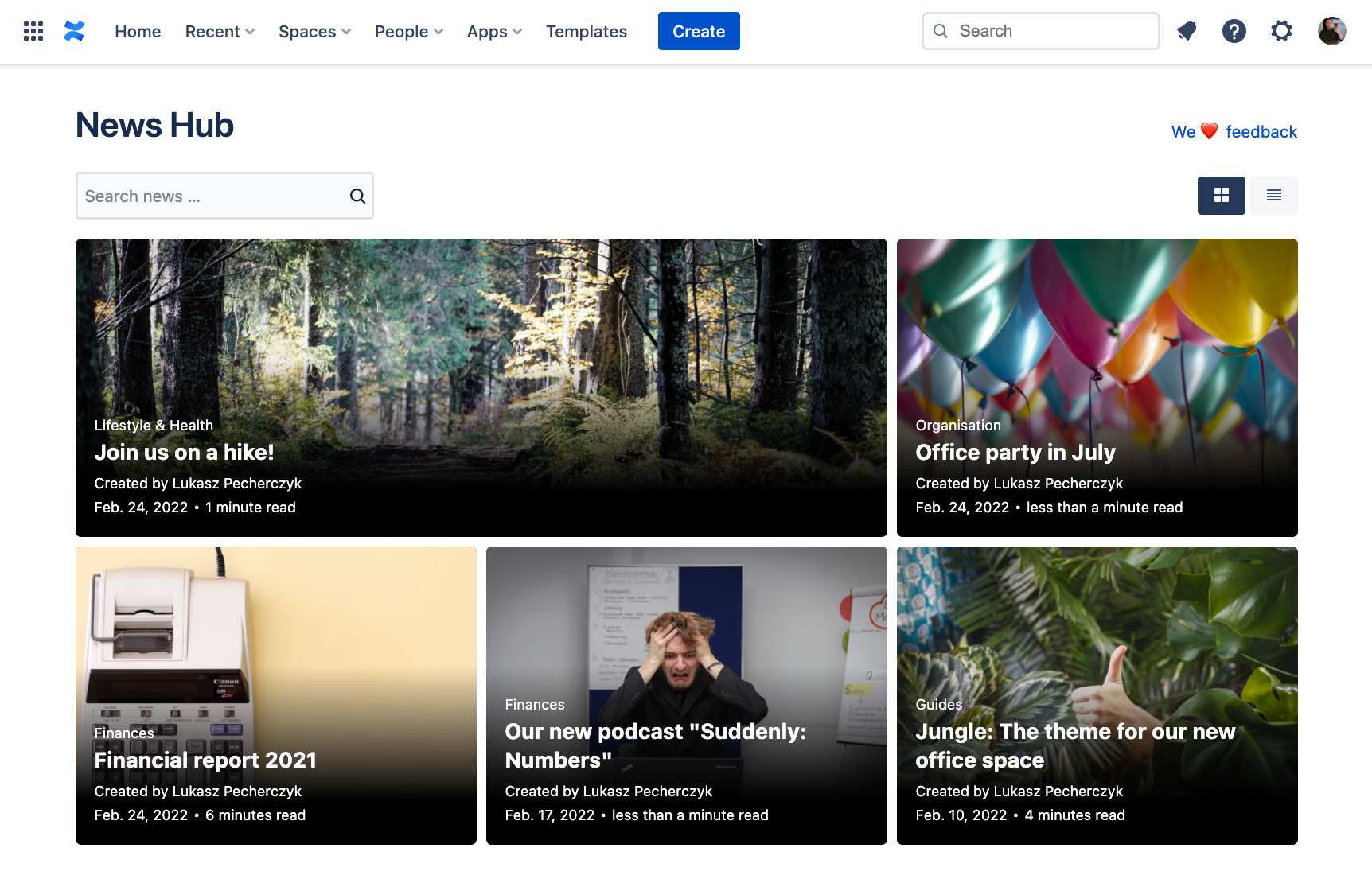
Your benefits
✔️ Transform boring and plain blog posts into stunning, modern news
✔️ Make your readers excited to click on and read your news
✔️ Gain a central news hub
✔️ Use the macro to create more, smaller news hubs
✔️ Use the macro to display news only from certain spaces
✔️ Use the macro to implement news in other content and make it easier for other users to catch up on important (or fun!) topics
✔️ Keep control of your news by customizing both the macro and the news hub
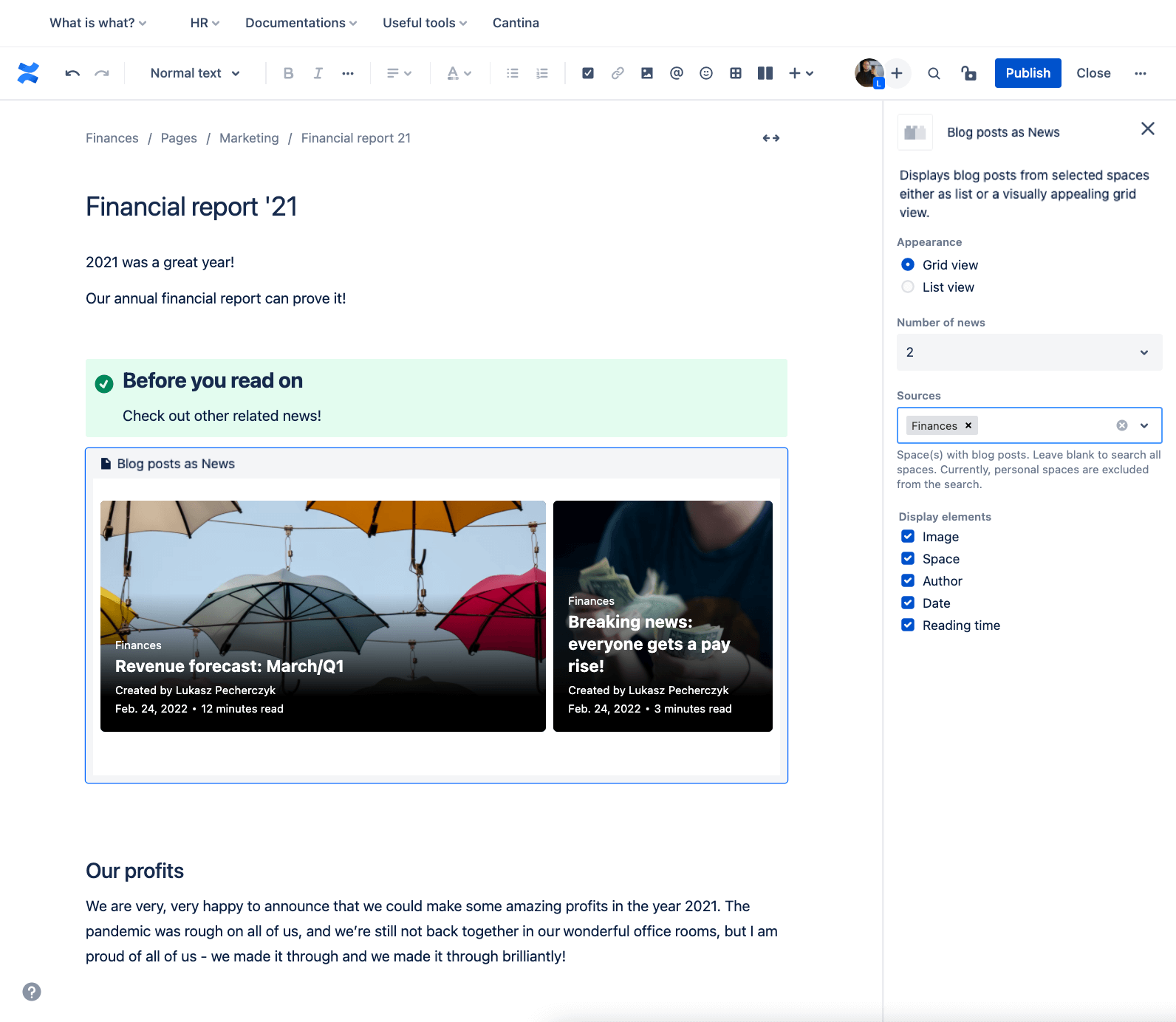
Got feedback?
Add your voice and directly influence the product roadmap.
Schedule a demo and discovery call with our team.